In this guide we’ll walk you through what web push notifications are and how to easily add them to your website. We’ll also show you how to send personalized updates that your subscribers will love — so you can convert them into lifelong customers.
Table of contents
What are web push notifications?
Push notifications are a simple way to send messages to your customers through an internet-connected device. A web push notification is a short message that your subscribers will see in their browsers.
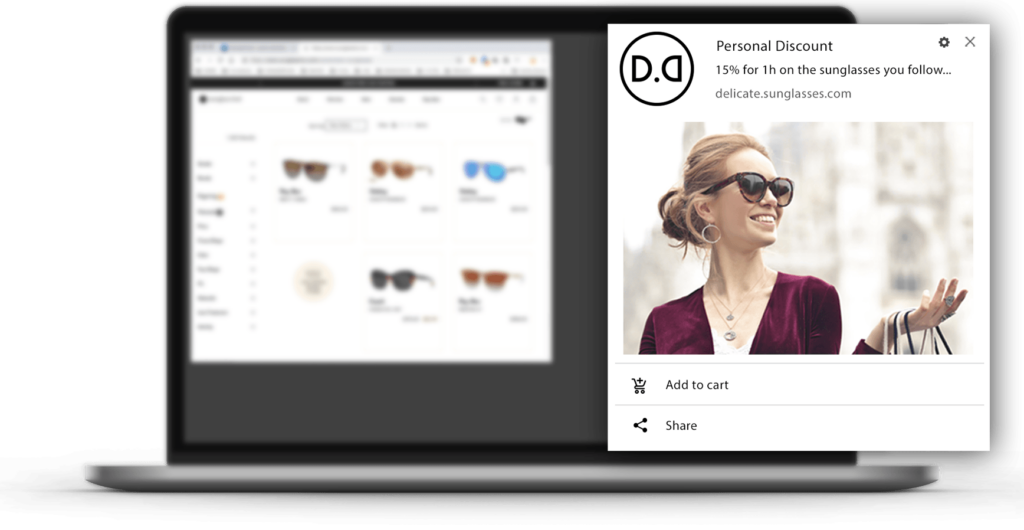
Web push notifications have the following visual elements:
- Title: Can be the headline of your message or your brand name
- Icon: Where you put your company logo
- Description: The body of your message – character limits vary depending on the user’s browser
- URL: A link to your website or a landing page
- Banner: The graphic you want to use to illustrate your message
- CTA button: The call to action text that matches up with your title and description
You can choose to use a text-only notification but we recommend you add a banner and at least one CTA button to maximize the effectiveness of your push messages.
How do web push notifications work?
To receive push notifications, website visitors have to give you permission to send them regular updates. You can initiate the request to allow notifications when someone visits your website and isn’t already a subscriber.
A pop-up will appear when the page loads asking for notification permission – usually in the top-left corner of the browser window. They'll likely see the option “Allow” or “Block” in the opt-in prompt.
Call-to-action (CTA) text varies depending on your message customizations, as well as the user’s browser and language settings. However, the options always result in either accepting or rejecting notifications.
When your website visitors opt-in to receive notifications, they are now your subscribers – just like when they subscribe to your newsletter. But instead of receiving an email in their inbox, they'll see a pop-up message when they're browsing on a desktop or mobile device.
Later on, we’ll dive into how you can adapt your newsletter content into push notifications for marketing.
Benefits of web push notifications
Here are a few reasons you should consider using web push notifications.
- Increased conversions. Send well-timed notifications regarding exclusive deals, abandoned carts, and more.
- Better engagement. Interact with customers with real-time updates and content personalized to each customers' preferences.
- Improved website performance. Better retain website visitors and improve engagement on your website.
- Cost-effective. Save time and money sending web push notifications, compared to other marketing channels.
Web push notifications vs mobile push notifications
Here are some of the main differences between web and mobile push notifications.
- Mobile push notifications are sent through a mobile app. If you want to send mobile push notifications to your customers, you’ll need to have a native app that can be downloaded from an app marketplace like the Google Play Store or the Apple App Store. Browser notifications don’t require any installation and instead work on any device that has access to a web browser.
- Mobile push notifications are controlled by the user. The user will decide how many mobile push notifications they receive and how detailed the messages are by adjusting the permission settings of each installed app. Web push notifications on the other hand give you, the business owner, full control over how often messages are sent and what content is shown to subscribers.
- Mobile push notifications may overwhelm users. The average US smartphone user receives 46 mobile push notifications per day. This is because the user’s device settings determine the default notification options. In contrast, users will only allow browser notifications on websites whose content they are already deeply interested in.
8 Types of web push notifications
Here are eight types of web push notifications you can use to boost conversions.
1. Personalized offers
Let your subscribers know you have a new special offer they would like. Purchase history, page views, and wish lists are all good indicators of what kind of deals your customers are looking for.
2. Product releases
Notify your subscribers whenever you launch a new product line or have a product update that introduces a lot of new features.
3. Price drops
Customers have come to expect seasonal promotions. A good holiday marketing strategy will curate offers that have just the right price to encourage impulse purchases.
4. Welcome messages
Give each new subscriber a warm introduction to your brand with a welcome message. Seasonal greetings are also a great way to make your brand feel friendly and approachable.
And don’t forget to wish your customers a happy birthday.
5. Product recommendation
Ecommerce stores should always have more product recommendations ready for each purchase a customer makes. A timely follow-up will keep the buying momentum going and improve customer retention.
6. Support & after-sale services
The biggest benefit of browser push notifications is its ability to send messages based on customer interactions in real-time.
If you have a digital product, look at how your customer uses your web app or tool suite and identify areas where they may be struggling. Reach out when you think they need the extra help.
7. Customer surveys
Get feedback from your customers with surveys and opinion polls. Be sure to let them know how long it will take to respond to their questions.
The right incentive like a discount coupon or a free gift card will improve response rates and help you get more detailed comments.
8. Content updates
Send updates that inform your customers about new content they’ve been looking forward to.
If you’re sharing a blog update, give them a reason to click through by including an enticing highlight or quote in the notification description.
For more inspiration, check out the best push notification examples.
How to add web push notifications to your website
There are three main ways to add web push notifications to your website:
- Push Notification Service
- Push Notification Plugin for WordPress (or your preferred CMS)
- Push API Integration
1. Push notification service
The easiest way to integrate browser notifications into your website is through a push notification service provider. You’ll get a bunch of useful features that will help you optimize your push notification campaigns, including:
- Deeper personalization. Target customers based on their location, purchase history, page visits, and more using high-level customer segmentation. Your promotions will be truly personal as each customer will have their own unique profile.
- Customizable opt-in prompts. Include a friendly pop-up message that communicates the value of being a subscriber. Discuss what kind of messages your would-be subscriber will receive and how they’ll benefit.
- Customer retargeting. Track the web pages and specific products that your customers have viewed. Ecommerce outlets will find this especially beneficial as it makes it easier to make product recommendations and create special offers for specific customers.
- Marketing automation. Quickly set up automations that trigger based on customer behavior. Put your price drops, cart recovery, welcome messages, and back-in-stock alerts on autopilot.
- In-depth analytics. Analyze how well your push campaigns are performing regularly with user-friendly reports. With detailed analytics, you’ll be able to track customer interactions and adjust your automated push campaigns in minutes instead of hours.
- A/B testing. Discover the most cost-effective marketing strategies by experimenting with variations of your message. Each notification campaign can be divided among subsets of your audience and contain different wording, images and CTAs.
Why not try Brevo's push notification service? Sign up to get unlimited notifications starting at $99/month. Talk to our sales team to learn more.
2. Push API integration
If you want to develop your own custom integration for browser notifications you can take advantage of JavaScript APIs provided by Mozilla Firefox, Microsoft Edge, and Google Chrome.
This route makes sense if you have your own app, an in-house development team, and plan on offering web push notifications as a standalone product.
3. Push notification plugin for WordPress (or your preferred CMS)
Most push notification service providers have plugins that support WordPress.
If you simply want to integrate web push notifications as part of a larger SaaS app or CRM product suite, then tapping into the affordable (and scalable) API offerings of a push notification service provider is the most practical approach.






