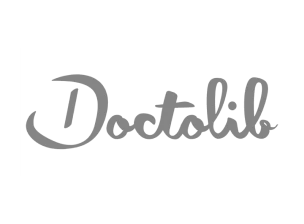Grow with Smarter
Email Marketing & CRM
All-in-one AI-enabled platform to manage your customer relationships via Email, SMS, WhatsApp, Chat, and more.
Join 500,000+ customers around the world who trust Brevo
One platform, five ways to grow
Marketing Platform
Top features:
- Email marketing
- Aura AI: Content creation
- SMS & WhatsApp campaigns
Sales Platform
Top features:
- Aura AI: Contact enrichment
- Drag & drop pipeline management
- Meeting & call recordings
Conversations Platform
Top features:
- Aura AI: Live chat summary
- Chatbot
- Universal inbox
Customer Data Platform
Top Features:
- Multi-table data model
- Scoring Library
- Customer Analytics & BI
Messaging API
Top features:
- Email, SMS & WhatsApp API
- CMS integration
- Inbound parsing
Your AI Marketing Team is ready to work 🚀
Say hello to Aura—your always-on, AI-powered team—writing, analyzing, and optimizing your campaigns in real time. From content creation to smart segmentation and send at best individual time, our AI agents do the heavy lifting so you can focus on strategy. Maximize impact, minimize effort, and drive cost-effective efficiency.Awarded for excellence